




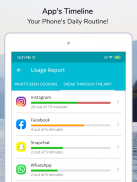
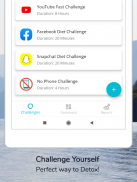



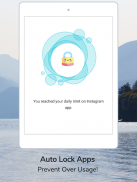

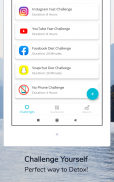

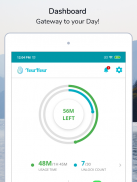
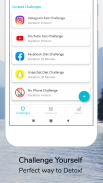









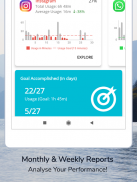

YourHour - ScreenTime Control

YourHour - ScreenTime Control介绍
✔️
超过200万用户因治愈手机成瘾而获得了全球信任。
✔️
最佳量身定制的解决方案,可针对过度使用唤醒自我实现
✔️
支持21种全球语言,包括英语,德语,西班牙语,法语等。
✔️
获得个性化的挑战建议以打破习惯循环。
有时,您是否会越来越沉迷于智能手机,而无法专注于自己?从永远醒来然后一直与它一起睡觉。但这会影响到个人和职业生活吗?感觉就像失去控制权并降低生产率吗?
然后,我们有了一个智能数字解决方案来实现数字健康。
我们的应用程序提供了多种有趣,用户友好和个性化的功能,可以帮助跟踪和控制使用情况。
YourHour的主要功能:
💙
仪表板:通向一天的门户!
仪表板可在一处提供所有重要信息。它会跟踪“使用时间”和“解锁计数”,从而提供有关今天和过去7天活动的比较性信息图形视图。
b
目标景点:知道上瘾的程度!
通过分析过去7天的数据,我们从上瘾,痴迷,依赖,习惯,成就者和拥护者这六个类别中定义了用户当前属于的电话成瘾者类别。
b
“时钟计时器”:见天溜溜!
“浮动计时器”是显示实时统计信息的独特功能之一。它出现在所有应用程序上,以便用户可以自己看到自己的时间流逝。可以轻松地将其拖放到屏幕上的任何位置。甚至可以将颜色从绿色更改为琥珀色,再更改为红色,突出显示已达到预设的限制。
我们不会阻止通知或电话,因为我们希望用户能够最好地判断他们的时间。
💙
点按该应用程序!
本节在进度栏中显示有关已使用了超出设置限制的单个应用程序数量的全面见解。您可以根据自己的喜好在此处自定义许多设置。
💙
电话的日常工作!
时间轴是《全天候烹饪*》的连续日记,它会持续记录每分钟的细节。简而言之,它是所有使用过的应用程序的“内容,时间和方式”。
💙
多个详细报告!
深入分析的每日,每周和每月报告,具有出色的分析能力。每日综合报告会通过通知每天发送给您。对于高级会员,还可以选择导出每周和每月报告的PDF格式。
💙
将数据导出为XLSX格式!
我们不会存储任何个人数据,因为所有内容都存储在本地存储中。自安装日期起,整个数据都可以导出到excel工作表中,以进行数据分析或统计。
💙
小部件:屏幕上的所有内容!
用户还可以在主屏幕上启用炫酷的小部件,而无需启动我们的应用程序即可获得摘要视图!
每天,我们都在努力使每个人过上“健康的数字生活”!
💙保持聪明,保持健康! 💙
:此处使用的免费提供的图片应归功于Kirsty Barnby和Ryan Stone。



























